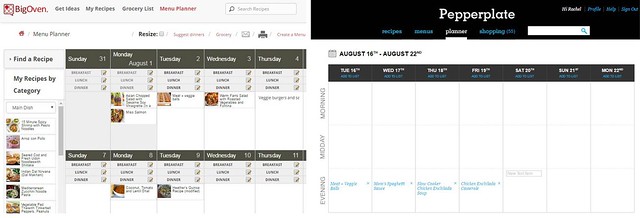This was NOT a relaxing trip where we lounged around by the pool. I made an insane Google map with about three times as many museums, restaurants and bars as we could possibly visit in 4.5 days. I like to have options. We didn't even attempt to get to everything because feeling pressured on vacation is no fun, but we definitely kept busy and we were walking upwards of 10 miles a day, taking in as much of the city as we could. We decided we'll have to go back soon to tackle the rest of our list.
I'll share some details about what we did and where we stayed, etc. after the photos. (Whoops - this got insanely long - I should probably split it up, but I'd rather have everything in one place, so ....)

{hotel casa nuevo leon}

{chicharrón de queso at el faraon}
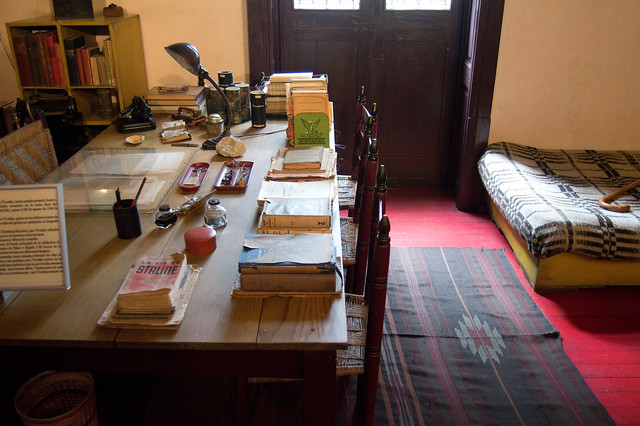
{trotksy's house}
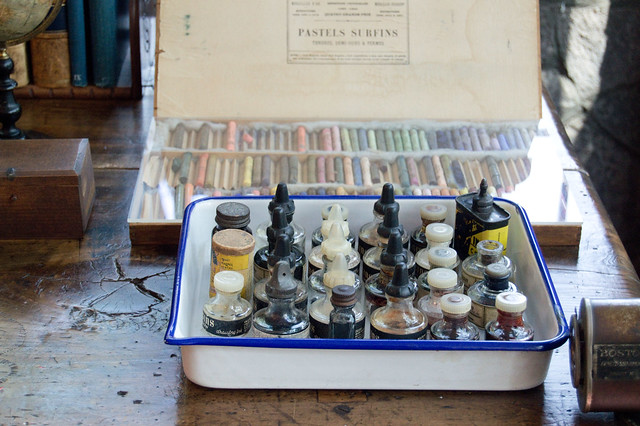
{frida's studio}

{frozen margaritas at bonito}

{luis barragan's house}

{coffee at cafe zena}

{anthropology museum}

{museum entrance}

{buna 42}

{coffee at buna 42}

{art deco details at palacio de bellas artes}

{tiffany ceiling at gran hotel ciudad}

{mezcal jugs at el palenquito}

{walking on avenida amsterdam}

{tout chocolat in condessa}

{pastries at eno}
Hotel: We wanted to stay in the Condessa/Hippodromo/Roma area. These are gorgeous residential neighborhoods with tons of great restaurants, coffee, etc, so I figured it would make a good homebase. After a lot of searching I found Hotel Casa Nuevo Leon, which is right on the edge of Condessa and Hippodromo. It's minimalist in a good way, and relatively inexpensive. We loved it and would absolutely go back. They include breakfast in the little cafe downstairs (just fruit, bread, coffee and juice, but it's more than enough food) and one of the highlights of the trip was the warm pan dulce every morning. Avenida Amsterdam, which is just a block away, has a gorgeous green walking loop lined with cute cafes. This neighborhood has great dog watching, which I loved.
Schedule: We gave ourselves a day each in a few different areas (Coyoacan, Chapultepec/Polanco and the Centro Historico). Traffic is rough, so you can't count on getting anywhere quickly. We "lost" a day because it was Mexican Independence Day while we were there and we knew museums would be closed. It worked out, though, because it gave us an excuse to explore Condessa/Roma and take a much needed afternoon nap.
Site seeing: Actual places we visited (as opposed to all the places we saw while we were out walking). I should note that we had already visited some museums and landmarks when we were in Mexico City years ago, so we skipped those this time (including Teotihuacan, which takes a full day but is amazing).
Museo Casa de León Trotsky (aka Trotsky's house) - just a few blocks from Frida Kahlo's house and it opens up a little earlier, so you can go there first and then walk over to Casa Azul.
Frida Kahlo's house - super crowded, even though it was a random Wednesday. But seeing her studio and living spaces was amazing, and they had a great temporary exhibit up with her clothes and her undergarments/braces.
Museo Dolores Olmedo - huge collection of Diego Rivera's work, along with rotating exhibitions. This is pretty far south but I was willing to trek out so that we could see the xoloitzcuintli (ancient Mexican dog breed) that live there. Sadly, you don't get to pet them, but it's fun to see them.
Luis Barragan's house/studio - Barragan, a visionary architect, used his house as an exploratory space and it's amazing. It's best to make a reservation well ahead of time.
National Anthropology Museum - this place is enormous and you can barely scratch the surface of it in an afternoon. We just gallery hopped to the subjects we were most interested in.
Palacio de Bellas Artes - gorgeous art deco detailing, amazing murals, and (while we were there) a great exhibition on Mexican architect Javier Senosiain.
Eating/drinking: I think it was the altitude but both of us noticed our appetites were smaller than usual. This meant we didn't make it to a lot of the places on our list, but we still had some great snacks/meals/drinks. A few of our faves -
Al pastor tacos at El Huequito - so great. We also tried crowd favorites Tizoncito and El Faraon (both delicious, just not quite as good). All of these places have multiple locations across the city.
Frozen margaritas at Bonito Popfood (San Angel location, but there was also one right down the street from our hotel) - fancier than we were expecting, but this was a fun lunch.
Delicious quesadillas at Maria Isabel in Polanco - these aren't what we're used to calling quesadillas at home - they're more like pockets of fried masa with cheese and fillings. The bean and cheese one was the standout for us.
Hipster breakfast at Lalo! - avocado toast and flat whites are everywhere now. We stuck with the chilaquiles and the huevos rancheros, both were amazing. The servings are enormous and we agreed that it would be best if you had five people and could order 3 - 4 dishes (we really wanted to try the french toast, which came highly recommended, but we couldn't even finish the two dishes we ordered).
Perfect dinner at Fonda Fina - the homier cousin of Quintonil (we wanted to go there but they were booked up a month in advance). This was a wonderful, special meal in a relaxed setting.
Cocktails and aguachile at Huset - their patio is dreamy, but you need to make a reservation to get a table there for dinner.
Pastries - As far as pan dulce goes, I'm all about the conchas, so we tried a couple of the city's most popular versions. Panadería Rosetta (we went to both locations) had a great one, but their guava danish was the true standout. Eno's concha was delicious (and we grabbed sandwiches to take on the plane). I still think my favorite was the cafe at our hotel, where they baked them fresh every morning.
Ice cream at Nómada - best avocado ice cream I've ever had.
Mezcal tastings at La Botica (they have a couple locations and they do cocktails as well) and at El Palenquito, which wasn't on our list but we're so glad we stopped in our last night. They have a small but well curated list of artisanal mezcals and we also picked up a bottle take home.
Mexican craft beer at Taller de Cerveza la Graciela and El Deposito.
Delicious coffee at Buna 42, where we also picked up some beans to take home. Another great coffee stop was Cafe Zena, which we mostly picked because the space was so cute, but their coffee was good too.We window shopped at Distrito Fijo Club de Ciclismo, a combo coffee/bike shop, but we were maxed out on caffeine.
Shopping:
Chocolate - we wanted to bring home some candy so we visited Que Bo! (delicious showstoppers) and then later found Tout Chocolat, which was just around the corner from our hotel. They make the chocolates onsite at the Condessa location (not sure if they do the same at their other location) and we particularly loved the mezcal with sea salt and the maracuya (passionfruit). We brought a bunch home.
Custom made shoes at Goodbye Folk - D picked up a great pair of shoes here. They have beautiful designs and if they don't have your size in stock they can make a pair in about 10 days (and will ship to the US for $20 if necessary). I'm not a shoe person at all and I was sorely tempted by a pair of mint green quilted loafers.
Tourist shopping at Centro Artesanal La Ciudadela - this is a huge, overwhelming market and it's great. I think you're supposed to haggle but I hate doing it, so I didn't. We don't normally do much shopping on vacation but we couldn't resist picking up some kids clothes and then we sort of went off the rails and came home with a giant blanket, a scarf for me that might as well be a blanket, and a lighting fixture (!), along with various other trinkets.
Quirky prints from Macolen - we stumbled on this little shop and ended up buying two framed prints. The owner works with artists all over the world, makes prints of their work using a Riso printer (the full size version of the Gocco, basically) and then sells them out of this little shop/studio. There are some amazing pieces in here.
Logistics - not sure if anyone else is interested in my cell phone plan details, but I had to Google it before I left, so maybe one of you is wondering?
Uber: Lots of friends recommended Uber, which didn't exist the last time we visited Mexico City. There are safety concerns with hailing street taxis, so this was a great option and it also helps if there's a language barrier (I'm lucky because Dustin is fluent, but if I was on my own this would have been a huge plus!). We tipped in cash. I know Uber says tipping isn't expected, but that always makes me feel weird. I'm embarrassed to admit it but we didn't take the subway once. We planned to, but every time we checked Google maps it was faster to either walk or take an Uber. I think this is because our hotel wasn't particularly close to a subway station.
Walking around: We walked and walked and walked. We actually walked from Chapultepec to Polanco one day (I don't recommend this - I didn't realize our route had us walking on a tiny strip of sidewalk next to the freeway). But other than that ill advised trip, the walking was great. We were really oriented in the city and we got good at finding our way around and stumbled on little places we wouldn't have seen otherwise. I always follow the same walking safety rules in cities I don't know - choose your route on Google maps before you leave your hotel, trying to find streets that seem nice (stores, coffee shops, etc) so you don't accidentally end up in a weird deserted area. Once I have my route set, I turn on navigation, put one earbud in discreetly and then tuck my phone in my purse or pocket. That way I'm getting step by step instructions but I look like I know where I'm going.
Cell phones: Of course, in order to use Uber or maps we needed our cell phones to work. We have Verizon, so I added an international travel pass to our phone plans before we left. The travel pass is activated as soon as you use your phone in a different country, and they charge you $2 per 24 hour period (in Mexico, it's higher on other continents) to use your regular data/minutes/etc.
Cash: I ordered pesos from our bank before we left and I'm really grateful for it. They let me specify small bills, which meant I had a big wad of 20s, 50s and 100s. If you get money from the ATMs in Mexico you mostly get larger bills which can be hard to break. We did use credit cards for some meals and our hotel, but we needed cash for almost everything else, especially tips.
And one last note on the altitude - Mexico City is pretty high up (just under 7500 feet) if you're used to sea level. Last time we were there I was really affected by it and felt crummy. I was determined not to let that happen this time so I read up on what you should do to prevent altitude sickness and found this article about a study that showed taking Ibuprofen could help stave it off. The day before we left I made sure to drink a ton of water, and then I followed the general recommendations of the study, taking three 600 mg doses of Ibuprofen the day of travel (one when I woke up at 5am, one on the plane around middday, one in the evening when we had arrived). We were also really careful about hydrating while we were there, basically picking up bottles of water anytime we passed a mini-mart (so, all the time). Not sure if it was the pills or the water, but other than a little headache the second day I felt great and we were able to walk a ton and get a lot done.
Huge thanks to those of you who reached out with tips and recommendations - so sweet of you all!